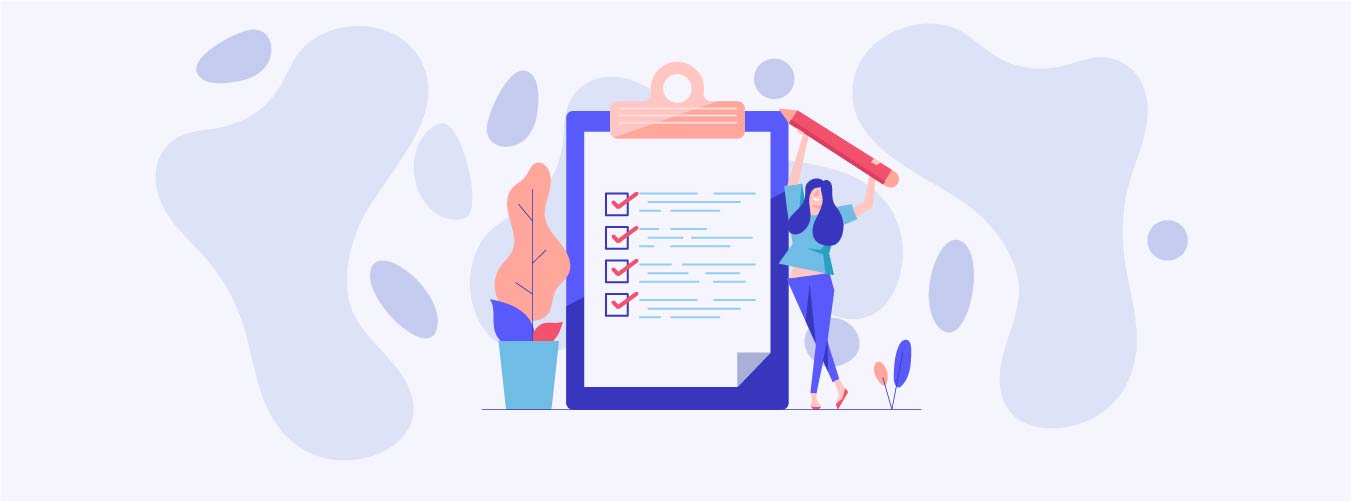
Survey App
A platform for surveys
Problem Statement
Status: A lot of college students conduct surveys for assignments and projects. They create surveys using Google forms, Survey Monkey, Naver Forms, etc. and share the link on their SNS. However, I found some problem and hardships in this process.
- When the survey's target is not 20s, it's hard to get meaningful number of respondents - since the way we spread out the survey is through our SNS, it's mostly 20s (friends) who actually answers my surveys.
- Survey process is not optimized for mobile. It's hard to make a survey within mobile. Also, if you stop the survey and leave the page, you have to start it again from the beginning.
- Researchers promises reward, but don't keep the promise - but there is no way to find out whether or not the researchers kept the promise, and whether or not if they truly picked random respondents for rewards, not their friends.
- In previous survey process, respondents have to leave their phone number or kakaotalk id to get the reward. Researchers promise that they would never abuse personal information, but it is still uncomfortable - and sometimes it leads to dishonest answers as researcher may find out who responded what.
These are the reason why I decided to create a platform for surveys.
1-1. Answer Surveys - 설문 참여하기

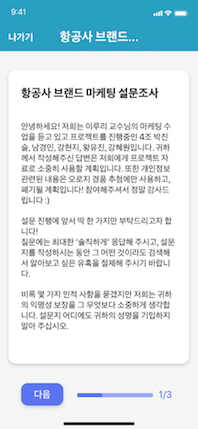
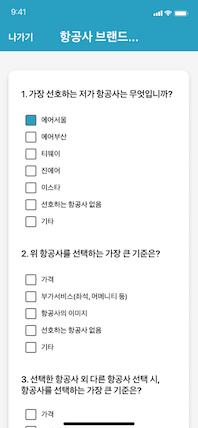
On the first page, is the list of surveys. Each survey shows basic information of the survey, expected time, reward, and probability of winning a reward. Users can easily participate in survey by tapping it. To answer the survey, just tap the answer.
1-2. Pause Survey
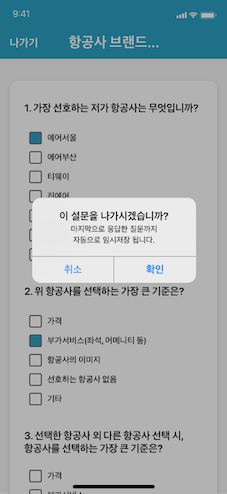

While responding to the survey, users might want to get out of the survey. One of the strongest points of this app is pause. Users can stop the survey anytime and continue it later by tapping "나가기" button. Unfinished surveys remain on the top of the main page indicating d-day, so that users can come back to it easily.
2. My Surveys - 내 설문


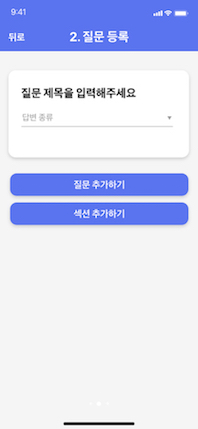
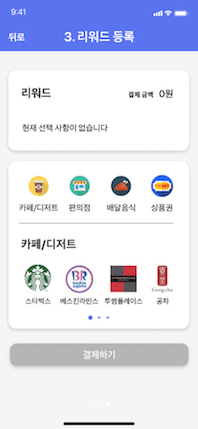
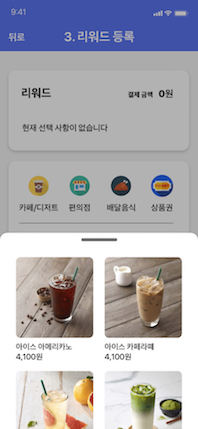
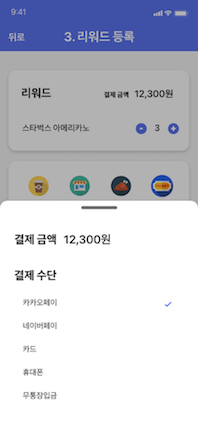
Users can make a new survey very easily. First, enter title and description. Then set due date, time it takes, researcher’s name, and thumbnail image. After you finish setting target, add questions as much as you want. Click "답변 종류" to set the type of answers, such as multiple choice, short answers, etc. Final stage is setting reward.
3. My Surveys - 내 설문

On the last tab "리워드 및 계정", users can check their profile information and edit. Below is the list of rewards users got from the surveys. Users can directly use the reward with the barcode.